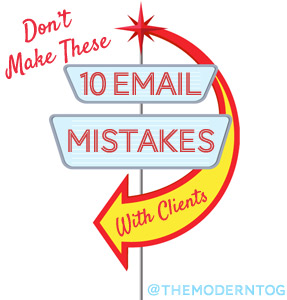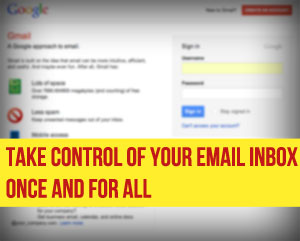So excited to share this with you! Not only is the full e-book now available, you can also download a sample of 10 e-mail templates for free for use right away.
Launch Special: Get it Now!
Right now, during the launch, you can get the ebook for $50 off PLUS get a free copy of my Photography Client Questionnaires (valued at $49). Click here to check it out now! UPDATE: The launch is now finished, but I still encourage you to check it out. Thanks!