
As I have been helping photographers with their pricing and packaging, I’ve seen a number of common mistakes over and over again that are easy to avoid and will help boost your sales.
Before making packages, however, make sure you’ve worked through the Photographer’s Pricing Guide to determine how much money you need to be making on average per shoot. We’ll use this information in setting up your packages.
So let’s jump right in! [Click to read more]



 This post is Part 6 of The Modern Tog’s Photographer’s Pricing Guide series. Here’s the link to
This post is Part 6 of The Modern Tog’s Photographer’s Pricing Guide series. Here’s the link to 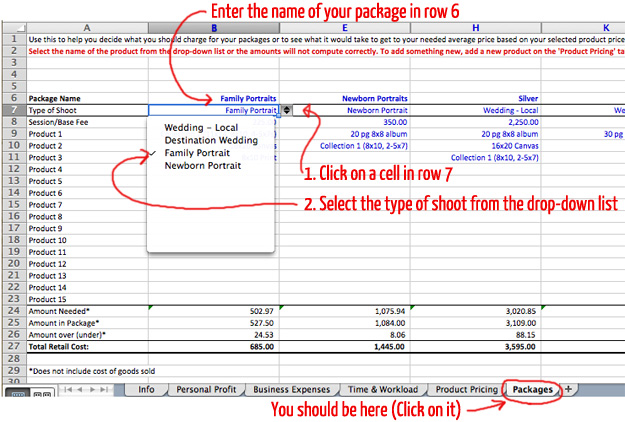
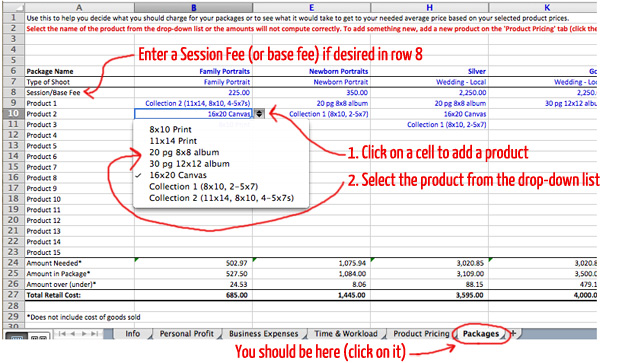
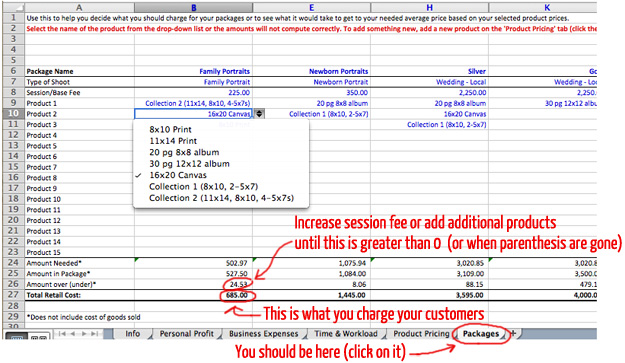
 Want to see how I structure my Wedding & Portrait packages? You can see this free as part of the exclusive content I share via email. Simply enter your email below and click the button and I’ll send it right to you.
Want to see how I structure my Wedding & Portrait packages? You can see this free as part of the exclusive content I share via email. Simply enter your email below and click the button and I’ll send it right to you. 